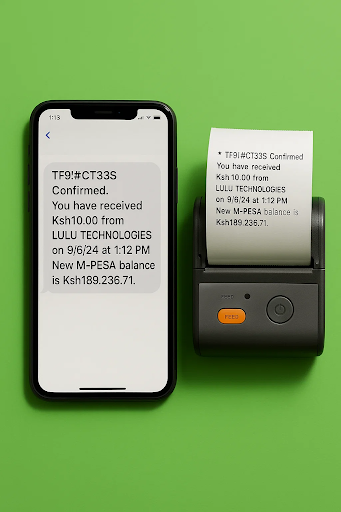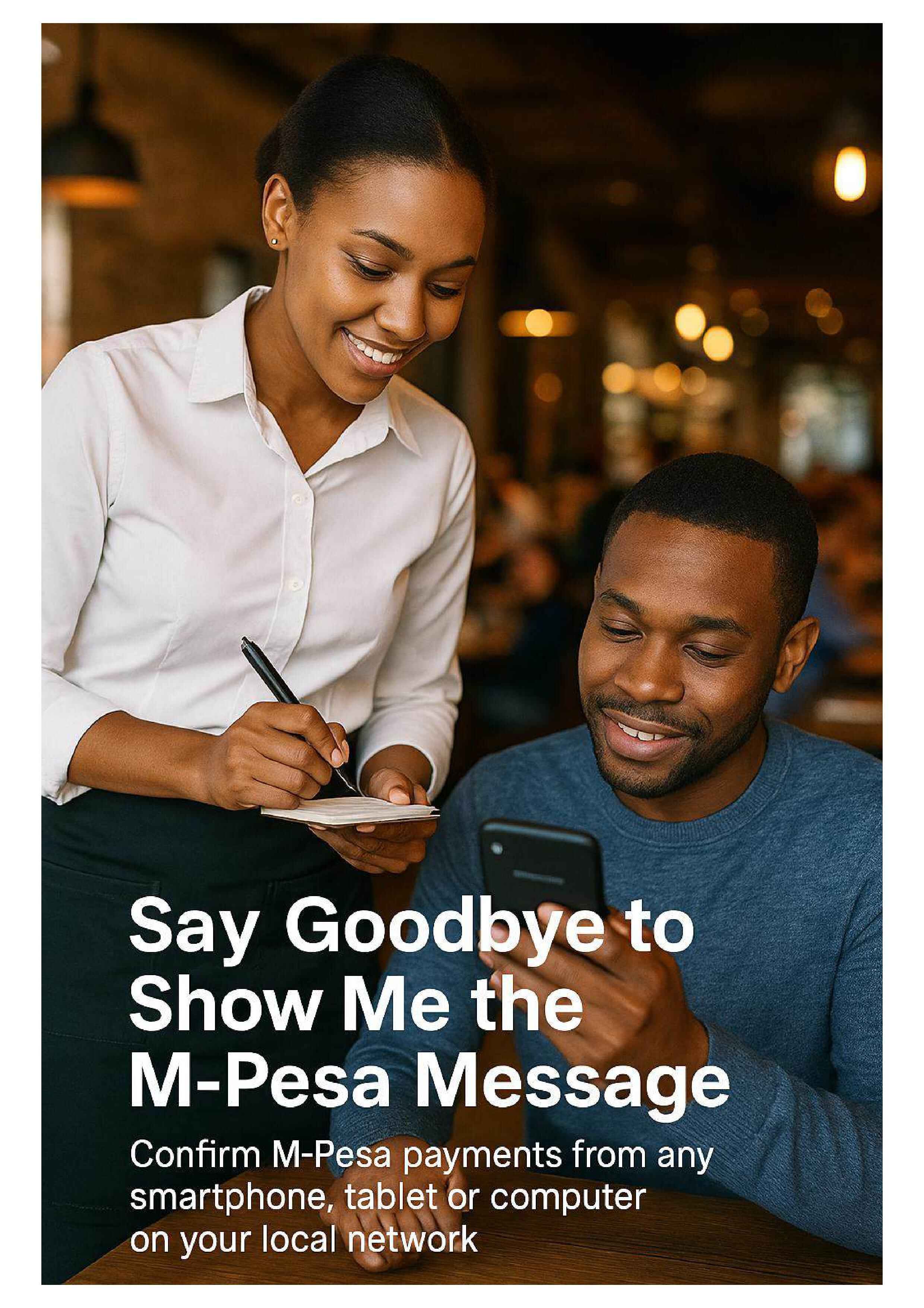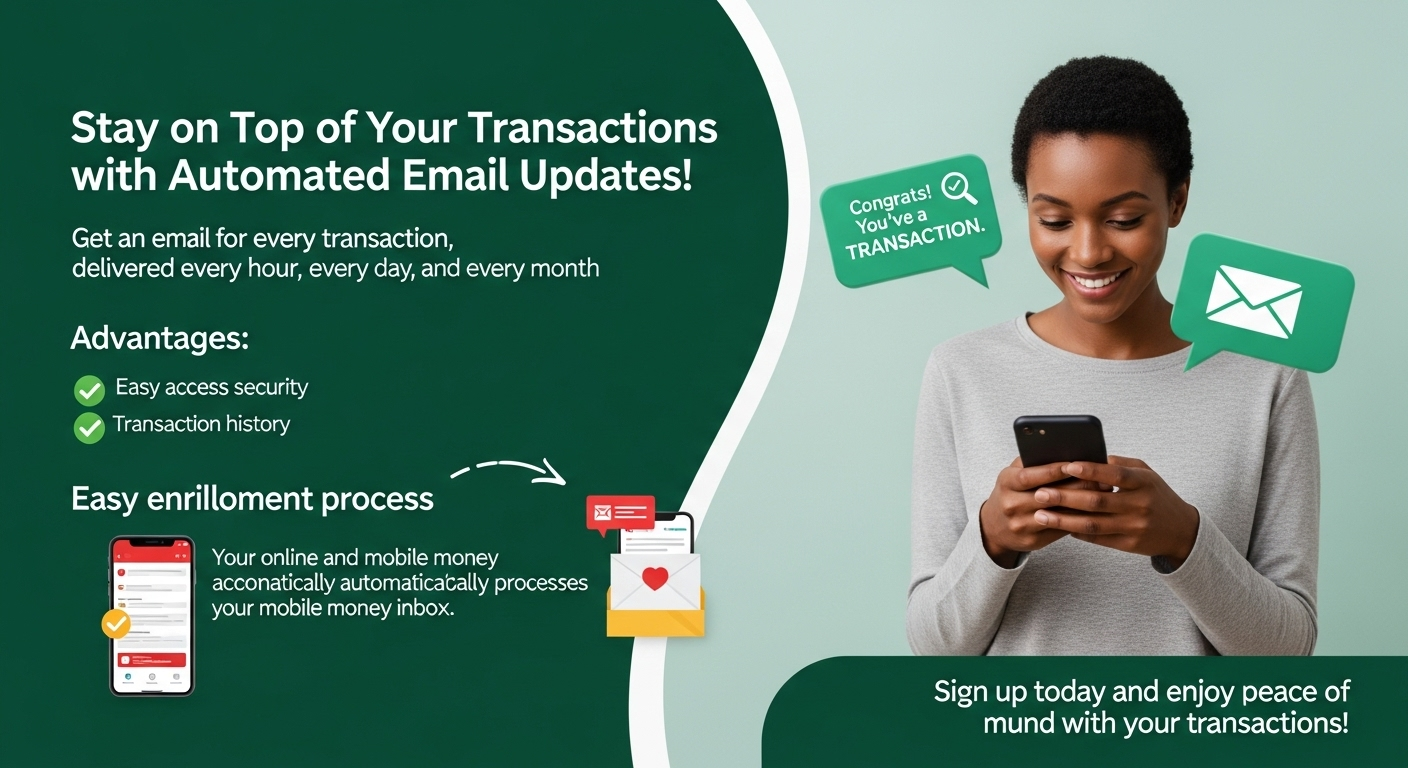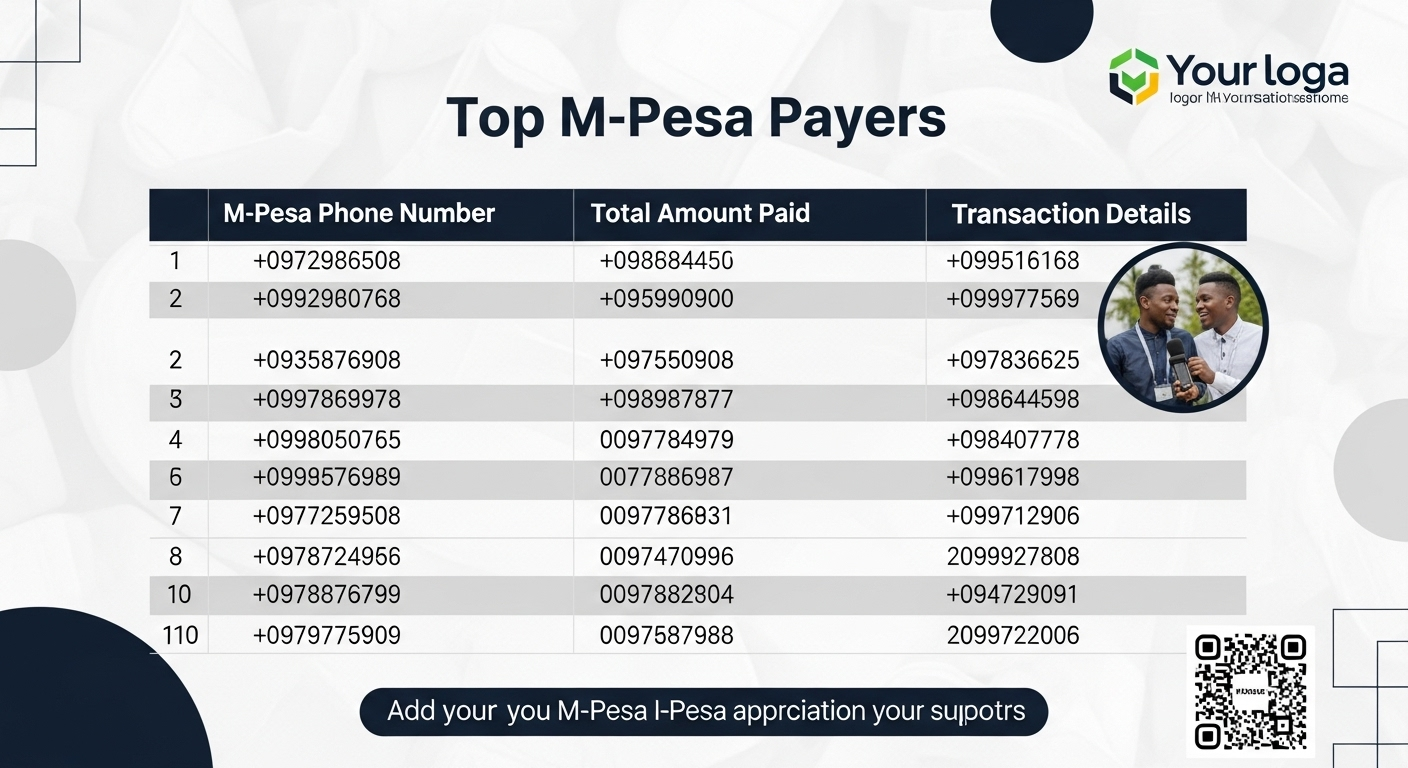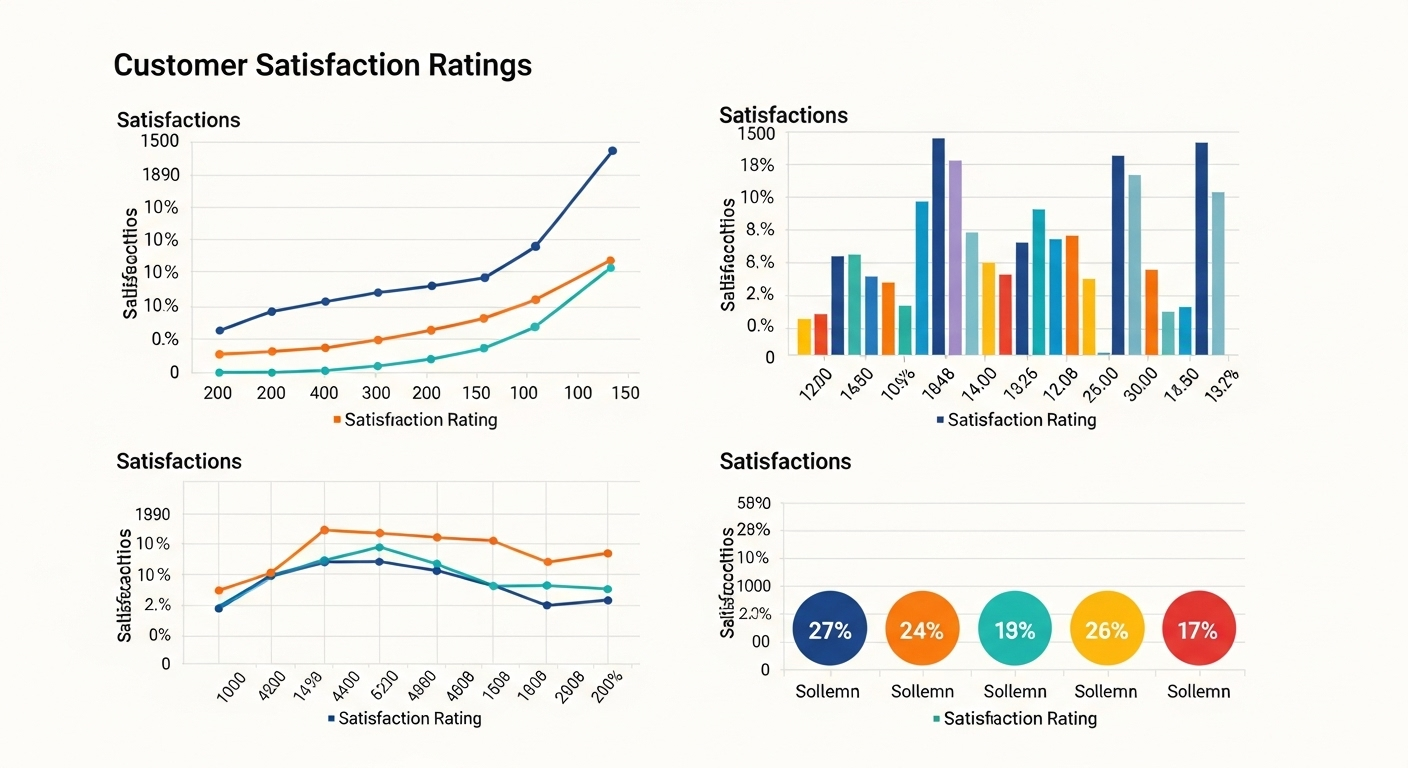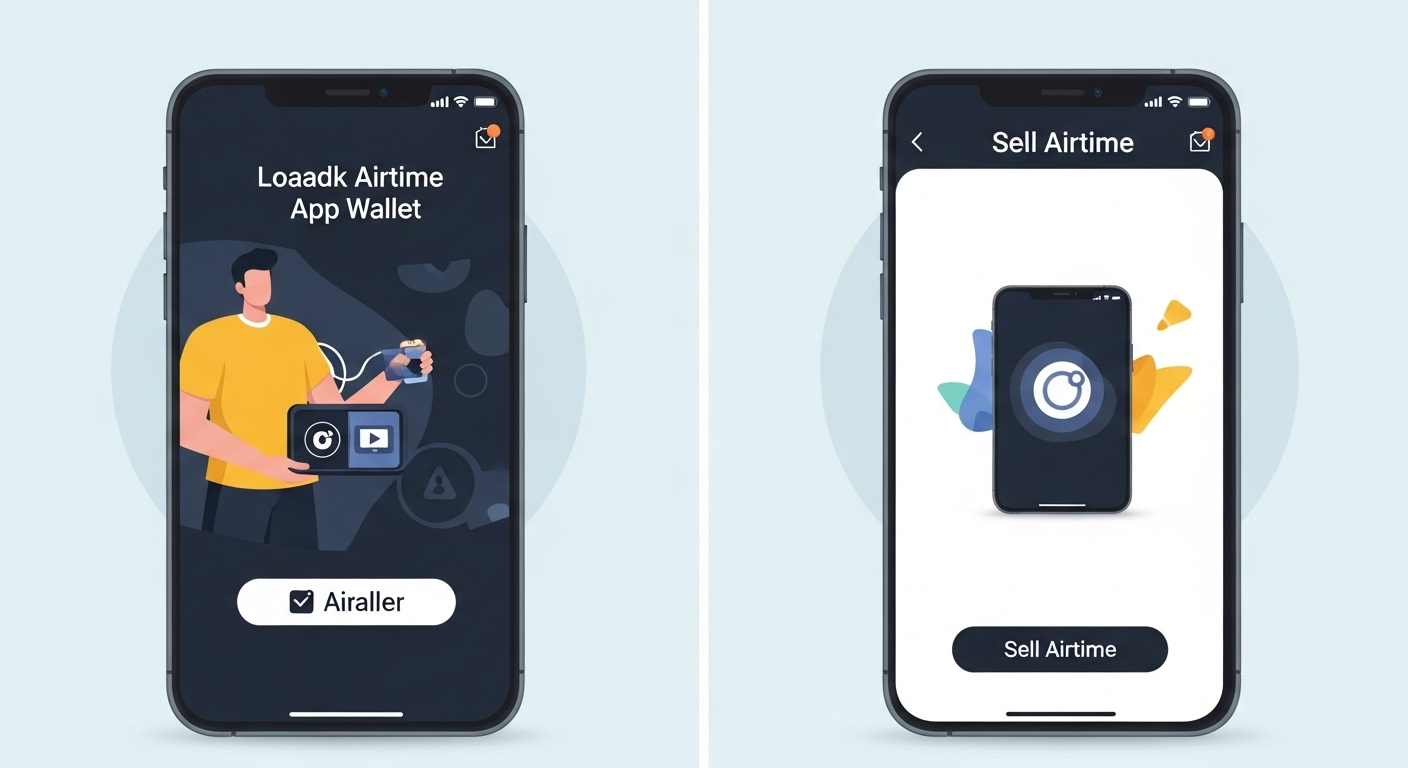PesaMail
PesaMail
Power up M-Pesa with the PesaMail App providing tools for individuals and businesses who use M-Pesa
Print receipts, export to Excel, extract customers contacts, get rid of show me the m-pesa message, auto m-pesa email of statement etc